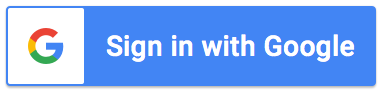This is how you access your Google Spreadsheets from Python with just one line
Are you tired of dealing with complex code and extensive setup processes just to read and write data from Google Spreadsheets using Python? Look no further! With sheetcloud, you can simplify your workflow and seamlessly interact with Google spreadsheets using just one simple line of code. And the best thing? It is absolutely free to use! In this blog post, we’ll explore how sheetcloud empowers data scientists and Python developers to effortlessly access and manipulate data in Google spreadsheets, opening up a world of possibilities for streamlined data management without the hassle. Streamline Your Data Workflow
Sheetcloud revolutionizes the way you work with Google spreadsheets in Python. Forget about writing custom scripts or dealing with complicated APIs and setup processes. All it takes is a single line of code to connect, read, and write data from your Google spreadsheets.
To get started, simply install the sheetcloud Python library by running the command pip install sheetcloud and connect to your Google spreadsheet account via the Google Login button on our website. Once installed, you simply set your user name and password as environment variables and are ready to connect to your spreadsheets with a single line of code per function. For example, to list all your spreadsheets in your account:
import sheetcloud as sc
sc.sheets.list_spreadsheets()
That’s it! With this one-liner, sheetcloud handles all the authentication and authorization processes, securely connecting your Python environment to your Google spreadsheets account.
Now that you’re connected, accessing data from Google spreadsheets becomes a breeze. You can read data from any worksheet of a spreadsheet into a pandas DataFrame using a simple line of code:
df = sc.sheets.read('My-Spreadsheet', 'My-Worksheet')
Replace “My-Spreadsheet” with the actual name of the Google spreadsheet and “My-Worksheet” with the actual name of the worksheet you want to retrieve data from. Sheetcloud handles the behind-the-scenes operations and returns the data in a format that is easy to work with in your Python code.
Of course, not only can you read data, but you can also write data to your Google Spreadsheets effortlessly. SheetCloud simplifies the process with a single line of code:
sc.sheets.write('My-Spreadsheet', 'My-Worksheet', df)
Again, replace “My-Spreadsheet” and “My-Worksheet” with the name of the Google Spreadsheet and worksheet where you want to write the data, and provide the data you want to write as a parameter. SheetCloud takes care of updating the sheet with your data, saving you time and effort.
Unlock the potential of Google spreadsheets and Python: This is just the beginning and many more functions for more complex tasks are available. Imagine the possibilities of automating data processing, generating reports, and building beautiful dashboards using familiar Python libraries and tools.
Conclusion
Sheetcloud provides an intuitive and streamlined experience for reading and writing data to and from your Google spreadsheets. Start leveraging the simplicity today and take your data management to the next level. Get ready to embrace the power of simple one liners to do complex data stuff from Python. Sheetcloud is absolutely free to use, no credit card required. Parts of sheetcloud are open source. If you wish to help us keep the service up-to-date, please contact us.