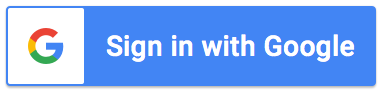The Easy Sheetcloud Setup Process Explained
Good news: Connecting Python with your Google Spreadsheets is simple 🚀
Are you ready to simplify your data management with SheetCloud? We’ve made the onboarding process as simple and straightforward as possible, so you can start using our powerful cloud-based database solution in just three easy steps.
Step 1: Connect with Google SSO
To get started with SheetCloud, simply press the “Sign in with Google” button on our website. This will take you to your Google Single Sign-On (SSO) page, where you’ll need to grant SheetCloud the necessary permissions to access your Google Spreadsheets. Don’t worry, your data is always kept secure in your account, and we only access the specific sheets that you choose to connect to SheetCloud.
Step 2: Access Your Dashboard Spreadsheet
Once you’ve successfully connected with Google SSO, you’ll be redirected to your own personal SheetCloud dashboard spreadsheet. This is where you can manage your settings, view your data, and start using the full range of SheetCloud features. The settings worksheet contains your SheetCloud username (which is the same as your email address) and an initial password that you’ll need to use to access the service. Be sure to save this information in a secure place.
Step 3: Install Sheetcloud and Start Using the Python Library
With your dashboard spreadsheet up and running, you’re now ready to install the SheetCloud Python library and start working with your data. To do this, simply run the command
pip install sheetcloud
in your terminal or command prompt. Then, make sure to set the environment variables correctly
SHEETCLOUD_USERNAME=****@gmail.com
SHEETCLOUD_PASSWORD=abcd-efghs-kdjf-33
according to the information you saved in Step 2. We strongly recommend using an .env file to store these variables and not storing them in plain text in your Python files, for added security.
That’s it! With these three simple steps, you can start using sheetcloud to manage your data in the cloud, collaborate with your team, and unlock powerful analytics and reporting features. And if you ever need help along the way, our support team is always here to assist you.
You want to dive right into it? Great! Here are some suggestions on where to go next:
- Some code example on Github: Reading and writing data frames to and from spreadsheets
- Sheetcloud package documentation